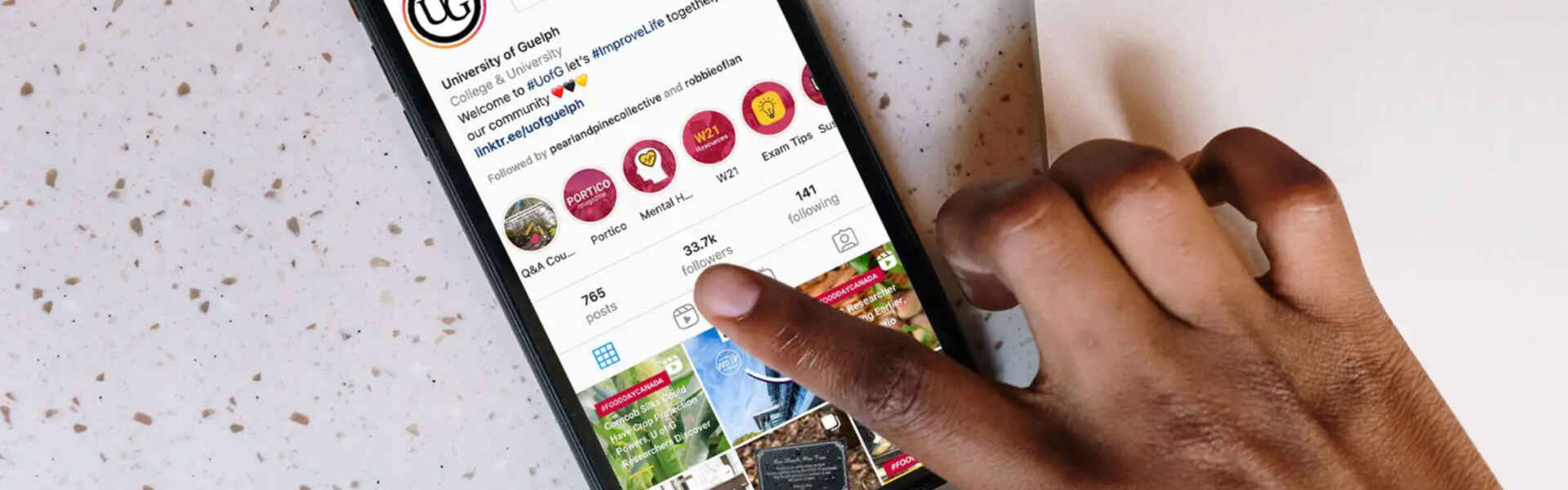Monitoring helps with branding and marketing and can be used to identify customer satisfaction or dissatisfaction. Keeping content up-to-date, relevant and consistent is key in achieving your social media strategy success.
Point Person
Assign at least one person to monitor postings and update content. Outline their responsibilities and expectations of time and monitoring.
Results
Measure your results based on the goals set, by using available analytics and tracking tools; Google, Facebook and Twitter, for example, have their own analytics.
Management Tool
Use a social media management tool such as Buffer, Hootsuite, Sprout Social, Meltwater, etc. A tool like this will assist you in organizing, posting and monitoring your web and social traffic.
Data
Use the data you gather from analytics and your social media management tool to update your social media strategies and objectives, and to remain on brand and on track. For example, review what content evoked the most positive interaction and engagement and plan to share more!
Content Calendar
Develop a content calendar to maintain consistent and relevant posts; understand that the platform(s) on which you are communicating will determine the frequency of your posts and your level of engagement.
Policy
Use a Social Media Policy like the one below to help you monitor and administer your social media application:
The University of Guelph welcomes comments, questions and sharing. We strive to make this space an inclusive, supportive and welcoming community, free from harmful behaviours such as harassment and bullying.
As such, we reserve the right to remove any comment considered to be offensive, hateful or inappropriate, or those that include profane language, promote harmful behaviours or are off-topic. Users that continue to engage in such behaviours will be banned. Comments appearing to be spam, or those published for commercial purposes or to promote a company, service, website, etc., will be removed.
For more information, email webmaster@uoguelph.ca.
Negative Feedback
Dealing with negative feedback – be positive and constructive, protect your credibility by sharing information that will resolve the problem or concern, or by letting readers know you have directed the comment to someone who has authority to resolve it. For customer service issues or complaints try to direct the conversation offline by sharing information resources such as website or direct contact information. People are upset online because they don’t know where to get the information they need. Aggressive or personal attacks may warrant deletion if they include unacceptable language or violate the University’s Human Rights Policy. Upon deletion of a post, it is good practice to record the offending comment/post. You can do this by taking a screenshot of the offense, recording the date and platform of the offense and create a spreadsheet type document that houses all removed content information. Should a crisis arise, you have documented what steps you have taken to keep your social media account adhering to your policies.
Emergencies, Crisis, PR
The very nature of social media makes it an immediate communications tool with our audiences in times of crisis. In the event of a campus-wide emergency or crisis, the University of Guelph social media accounts will support the University of Guelph’s communication policy.
In the event of an emergency like a snow storm or loss of power, you can use your social media accounts to support messaging on the University homepage.
UofG ALERT – APP
The university created UofG Alert as an emergency notification system. When signed up, it will send critical alerts to registered email addresses and phones (texts and calls) when an emergency happens on campus. You can also install Everbridge mobile app (iOS and Android) to receive push notifications.
PR Assistance
In the event of potential public relations issue, seek direction on how to manage and control messaging on your social media accounts. In such cases contact media@uoguelph.ca