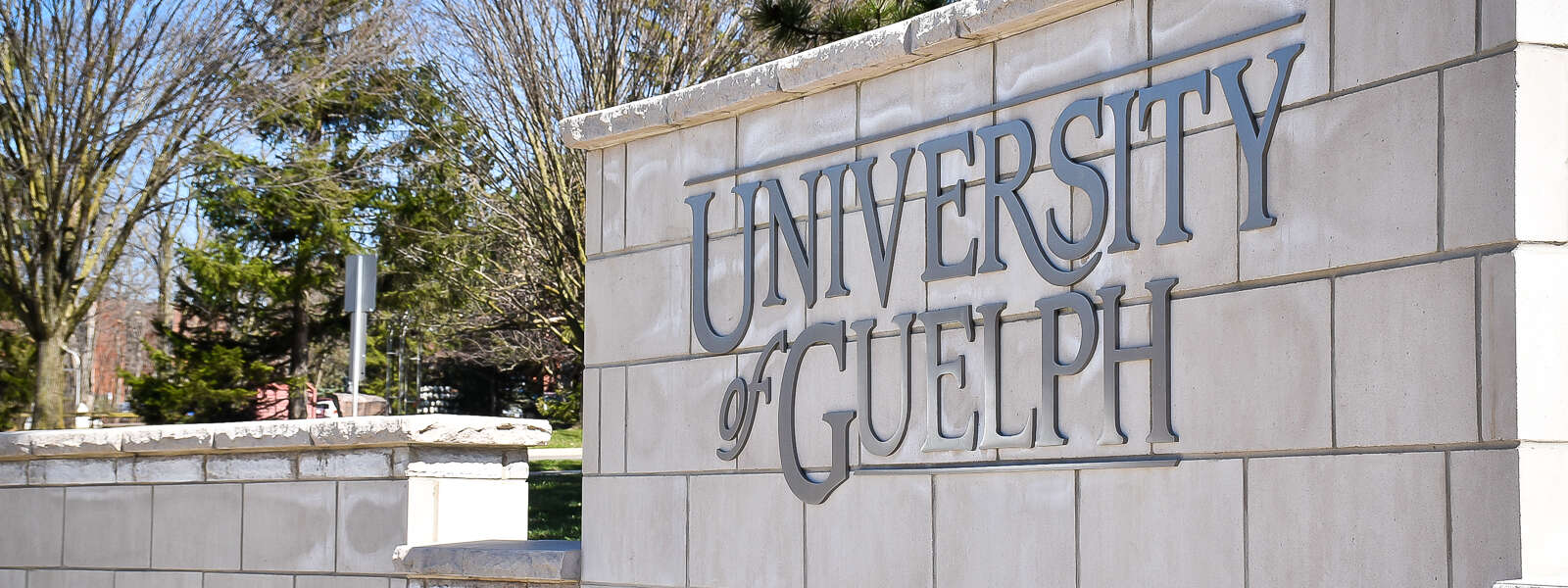Last week, some faculty and staff accounts were enroled in multi-factor authentication (MFA) for Microsoft 365 services (e,g., GryphMail/Outlook, Teams, OneDrive, Office, SharePoint, etc.). MFA is used by many universities and financial and government institutions to ensure secure access. You may have seen it when logging in to online banking. MFA involves verifying your identity on a second device (e.g., your mobile phone). If your U of G account is enroled in MFA, but you don’t yet have a device set up to verify your identity, you may not be able to complete the sign in process when trying to access Microsoft 365 services.
If you are currently having difficulty signing in to Office 365 services, follow the steps in the support resources at https://ithelp.uoguelph.ca/azuremfaenrolment or contact IT Help by emailing IThelp@uoguelph.ca.